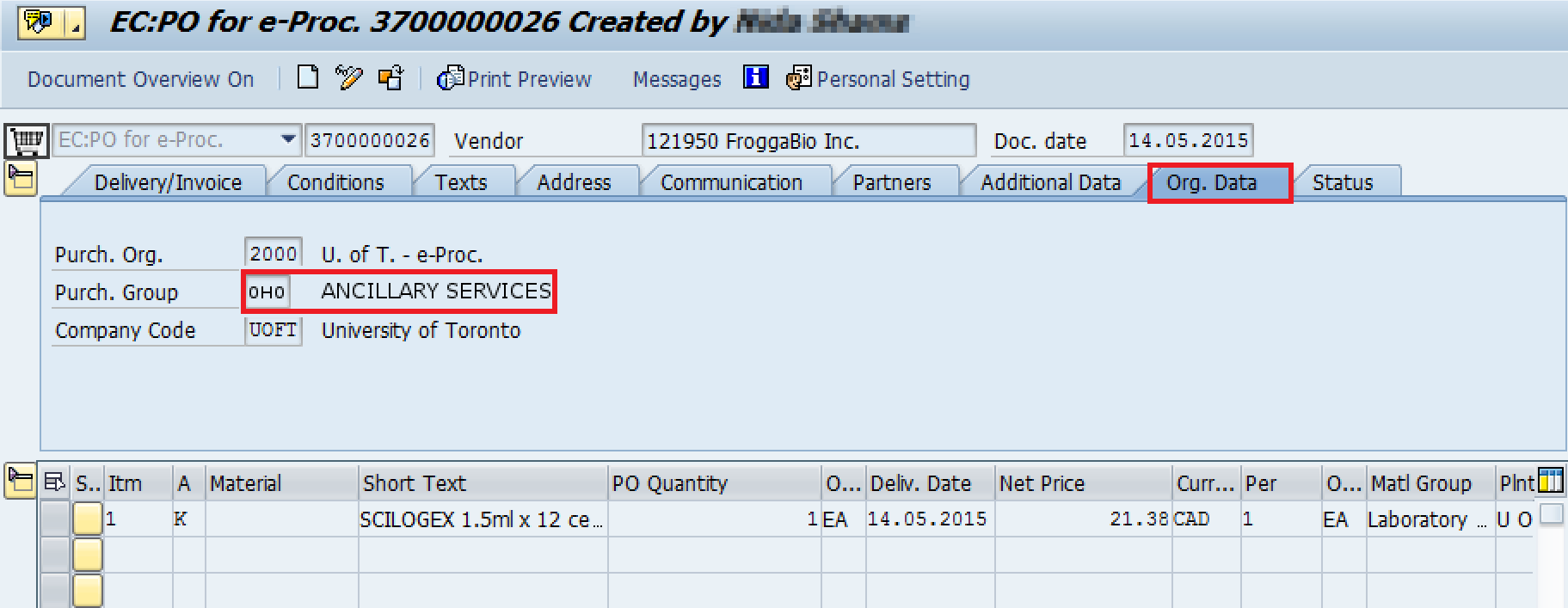I don’t know my Purchasing Group. How can I find it?
Your Purchasing Group is a three character ID that identifies purchases made by your department. It’s passed from uSOURCE to the Financial Information System (FIS) and controls document visibility and reporting.
If you have access to FIS, you can find the Purchasing Group on a previous Purchase Order, on the Org. data tab.
Here’s an example:
If you are unsure which Purchasing Group to use, contact your Business Officer or the uSOURCE Help Desk.
Still need help? Contact Us!
Last Updated: January 10, 2018