Two-Factor Authentication for online Travel & Hospitality Card Purchases
When completing an online purchase, Scotiabank Visa cardholders may be prompted to have a verification code sent to them to confirm the purchase for security purposes. When requesting the code from Scotiabank, cardholders may see options to select either text messaging or email as the verification method.
-
- When prompted by the screen below, select your preferred authentication method. A verification code will be sent to you.
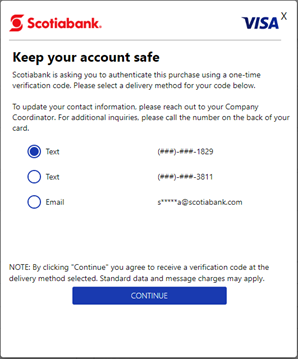
- Once the verification code is entered successfully, the cardholder can complete their transaction. Check your inbox and junk mail folders for the communication.
- When prompted by the screen below, select your preferred authentication method. A verification code will be sent to you.
NOTE: The default phone number on file may not be able to receive text messages (e.g. your University of Toronto office phone number). To change the phone number associated with your account to enable text message functionality, email purchasing.help@utoronto.ca.
Last Updated: August 18, 2023