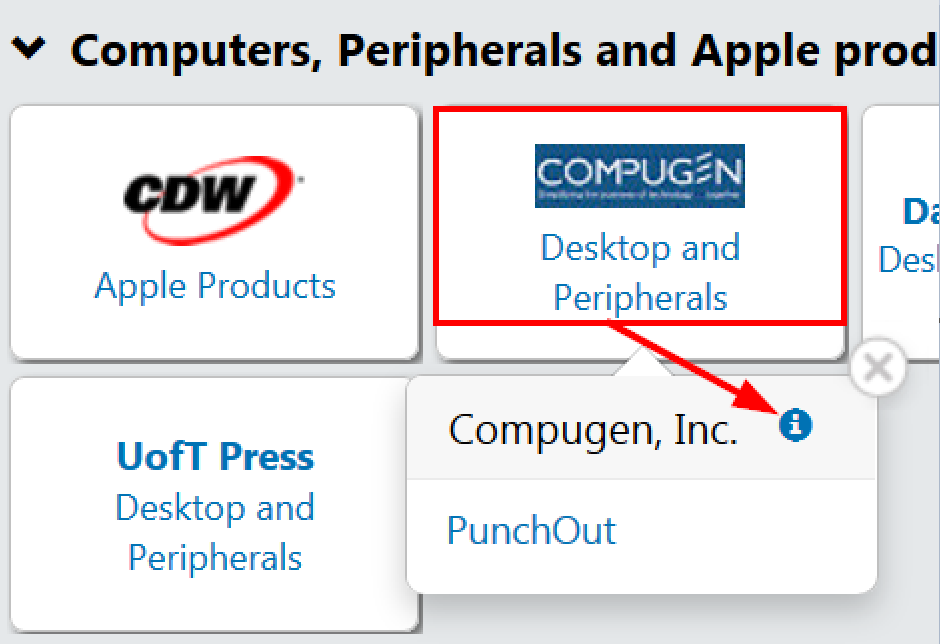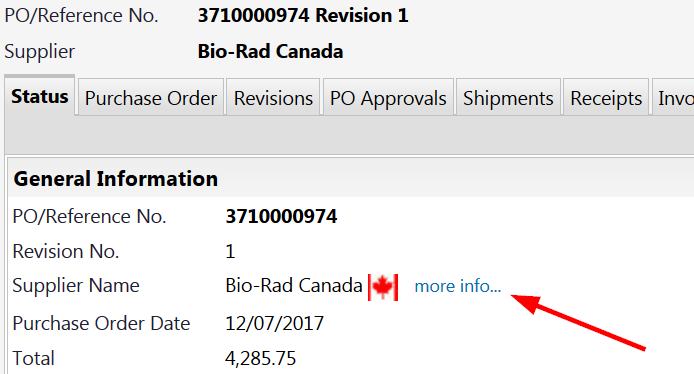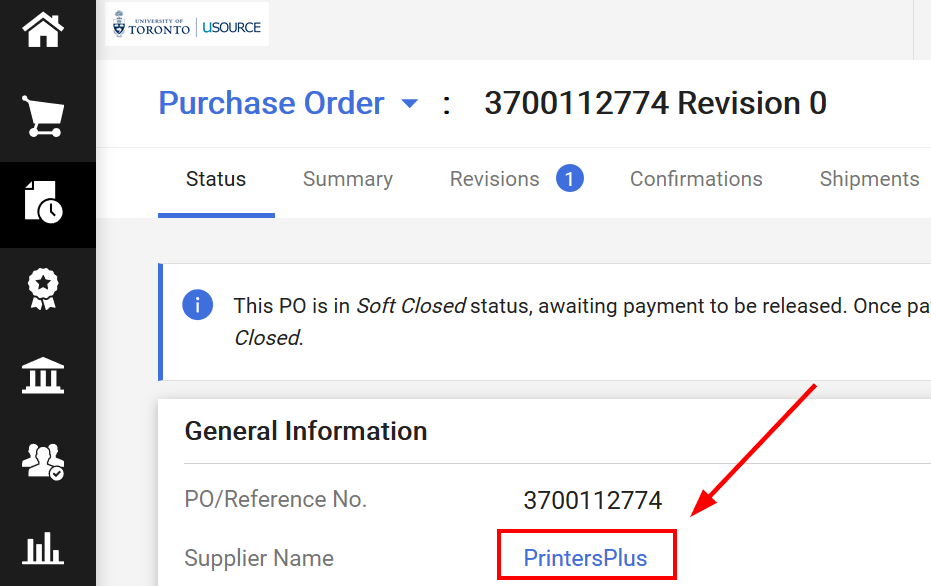How and when should I contact a uSOURCE Supplier?
Over the coming months, a new interface will be rolled out to uSOURCE users. The sections below provide instructions for both the Classic User Experience and the New User Experience.
Classic User Experience
Sometimes you’ll need to contact the Supplier about your order. You might ask the Supplier to:
- Provide the delivery status of an order
- Arrange for a product return or replacement
- Cancel an order
- Report a missing item (short shipment)
- Troubleshoot technical issues with their punch-out catalogue
- Submit an invoice
There are a number of ways to find Supplier contact information:
From the Shopping Homepage
- If you’re on the Shopping Homepage, click on the supplier sticker, then on the blue info icon
 :
:
- A pop-up window will appear with Customer Service contact information for this supplier.
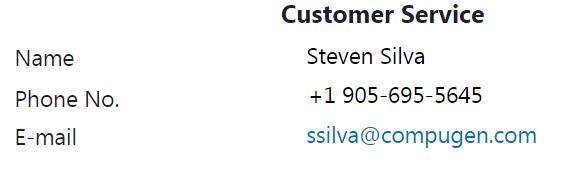
From an Order Document
You can also access the Customer Service pop-up from an order document such as the Requisition or Purchase Order. Just click on the more info link next to the supplier name:
New User Experience
Sometimes you’ll need to contact the Supplier about your order. You might ask the Supplier to:
- Provide the delivery status of an order
- Arrange for a product return or replacement
- Cancel an order
- Report a missing item (short shipment)
- Troubleshoot technical issues with their punch-out catalogue
- Submit an invoice
There are a number of ways to find Supplier contact information:
From the Shopping Homepage
- If you’re on the Shopping Homepage, click on the supplier sticker, then on the more info icon.
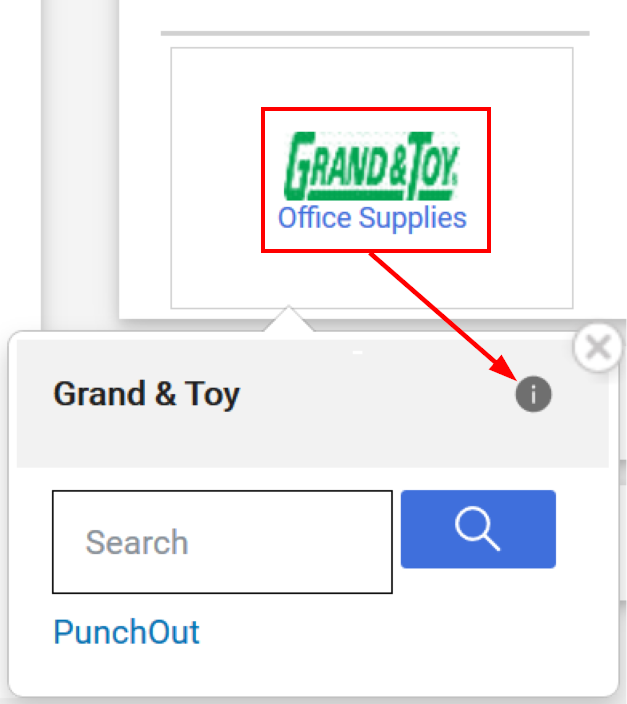
- A pop-up window will appear with Customer Service contact information for this supplier.
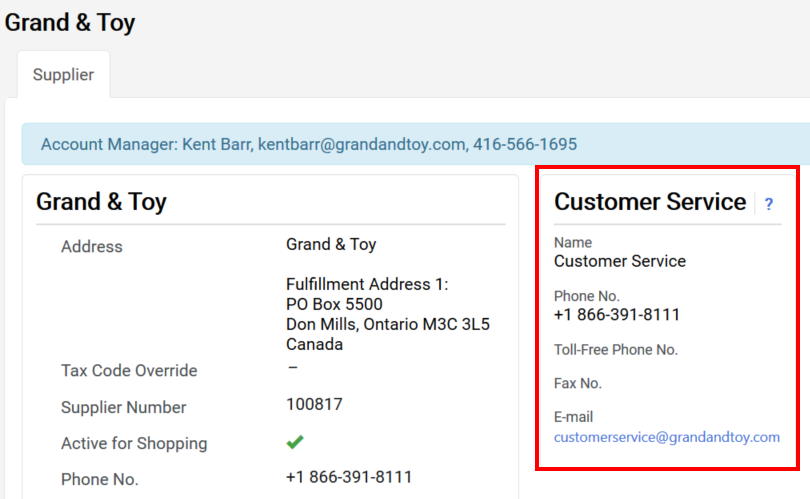
From an Order Document
You can also access the Customer Service pop-up from an order document such as the Requisition or Purchase Order. Just click on supplier link:
Last Updated: May 31, 2021