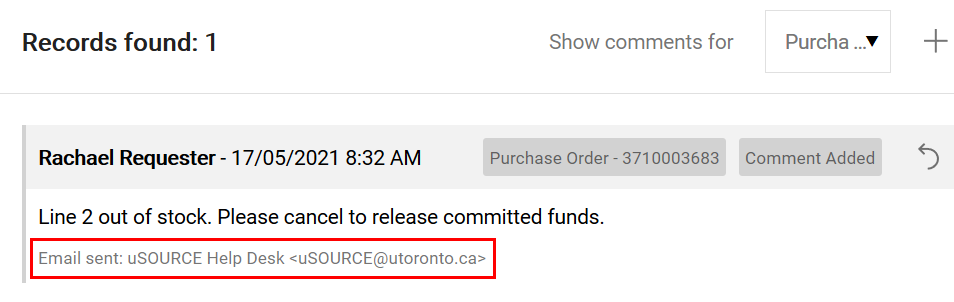Contact uSOURCE Help Desk via Comment
Over the coming months, a new interface will be rolled out to uSOURCE users. The sections below provide instructions for both the Classic User Experience and the New User Experience.
Classic User Experience
You can add a comment to any order document in uSOURCE (i.e. Requisition, Purchase Order, Receipt, and Invoice). This feature can be used to send a Help Desk request directly through the system.
To contact the uSOURCE Help Desk via Comment:
- Open the document, then from the Available Actions drop-down, click the Go button next to Add Comment.
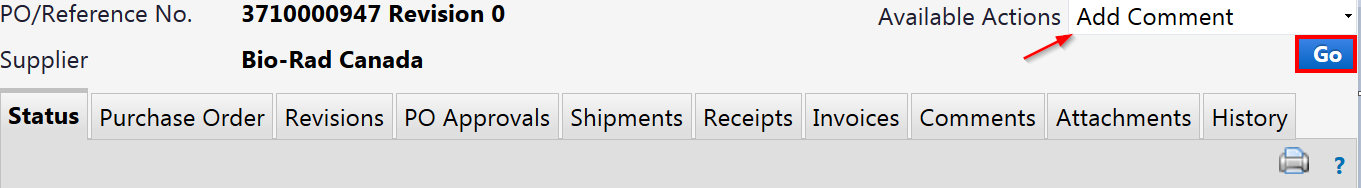
- Add the uSOURCE Help Desk email address to the comment by clicking add email recipient.
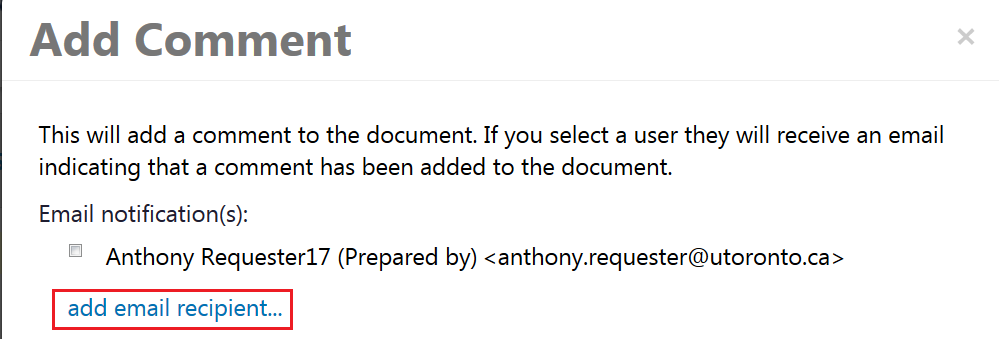
- A User Search window will appear. In the User Name field, enter uSOURCE, press Search. The uSOURCE Help Desk should appear. Click the select link. In the text area, enter the nature of the request (e.g. “Line 4 was returned to the Supplier. Please cancel to release the committed funds.”). To finish, click Add Comment.
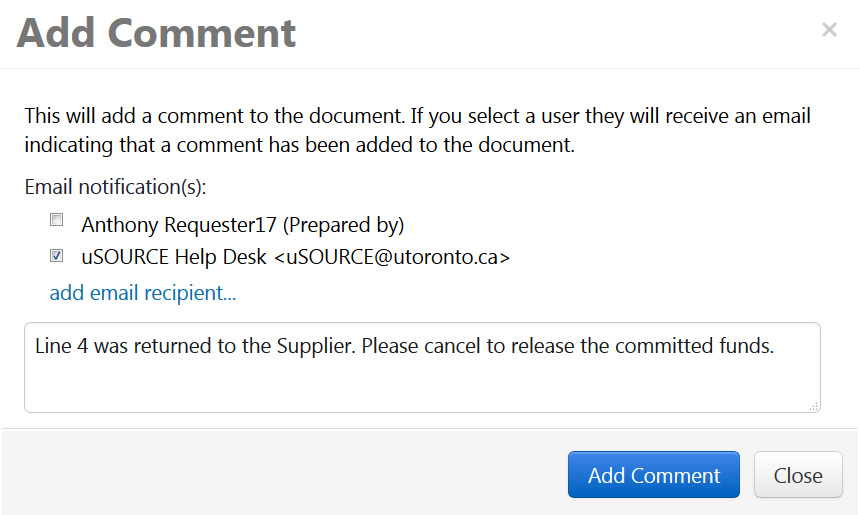
The comment will be added to the PO, and an email will be sent to the uSOURCE Help Desk.
New User Experience
You can add a comment to any order document in uSOURCE (i.e. Requisition, Purchase Order, Receipt, and Invoice). This feature can be used to send a Help Desk request directly through the system.
To contact the uSOURCE Help Desk via Comment:
- Open the Purchase Order: in the Quick Search field, enter the PO number, click on the search icon, then click the PO link.
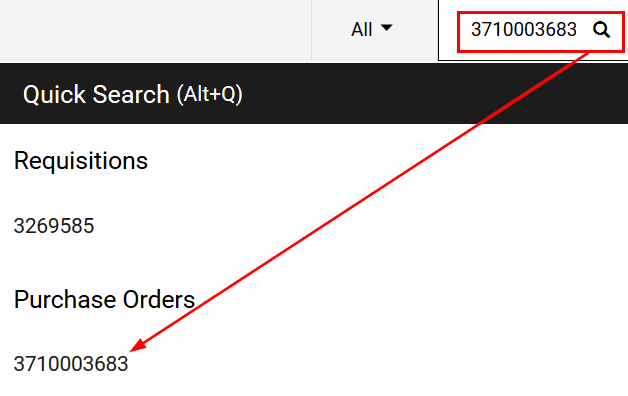
- Click on the Purchase Order link, and from the drop-down select Add Comment.
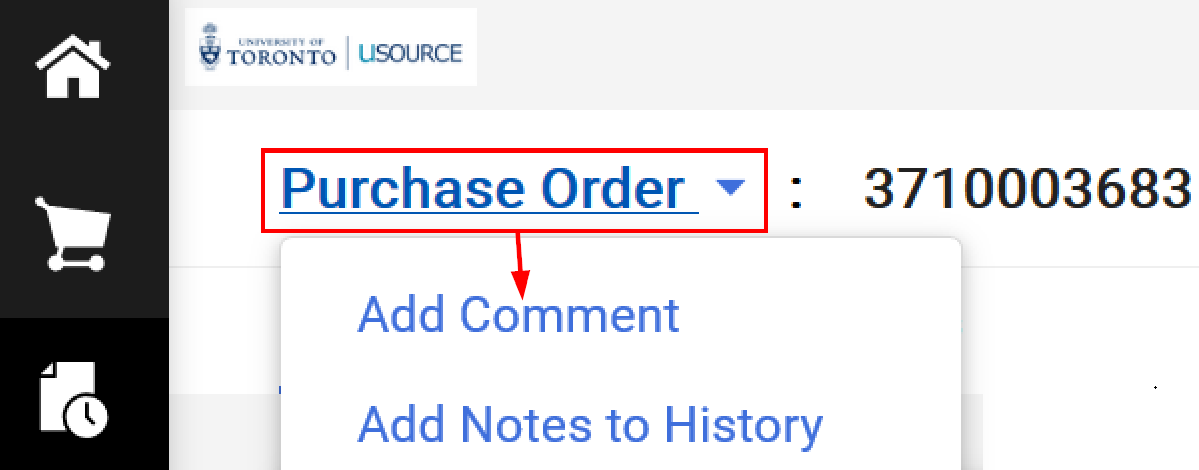
- Add the uSOURCE Help Desk email address to the comment by clicking Add Recipient.
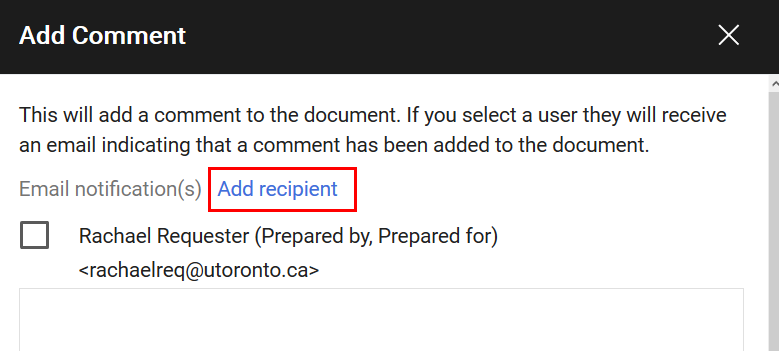
- A User Search window will appear. In the User Name field, enter uSOURCE, press Search. The uSOURCE Help Desk should appear. Click the + icon. In the text area, enter the nature of the request (e.g. “Line 2 out of stock. Please cancel to release the committed funds.”). To finish, click Add Comment.
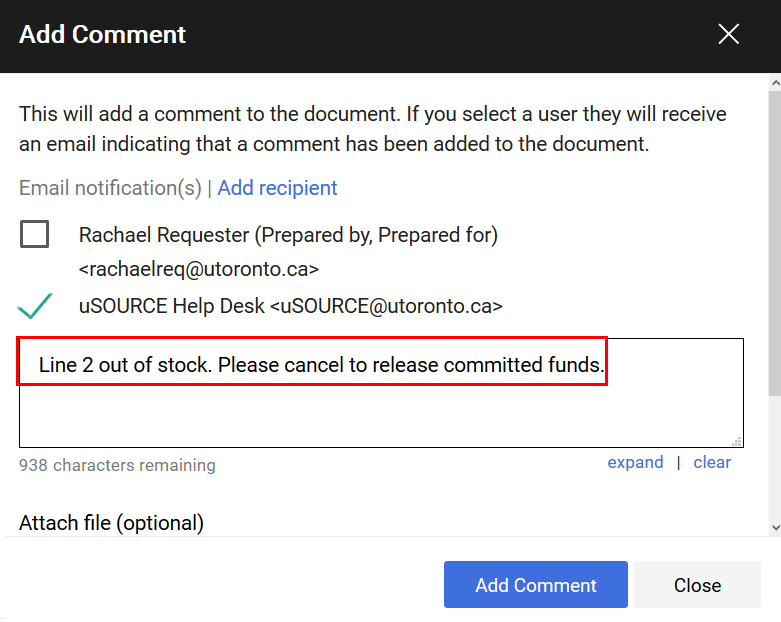
The comment will be added to the PO, and a notification will be sent to the uSOURCE Help Desk to process your request.
Last Updated: May 25, 2021